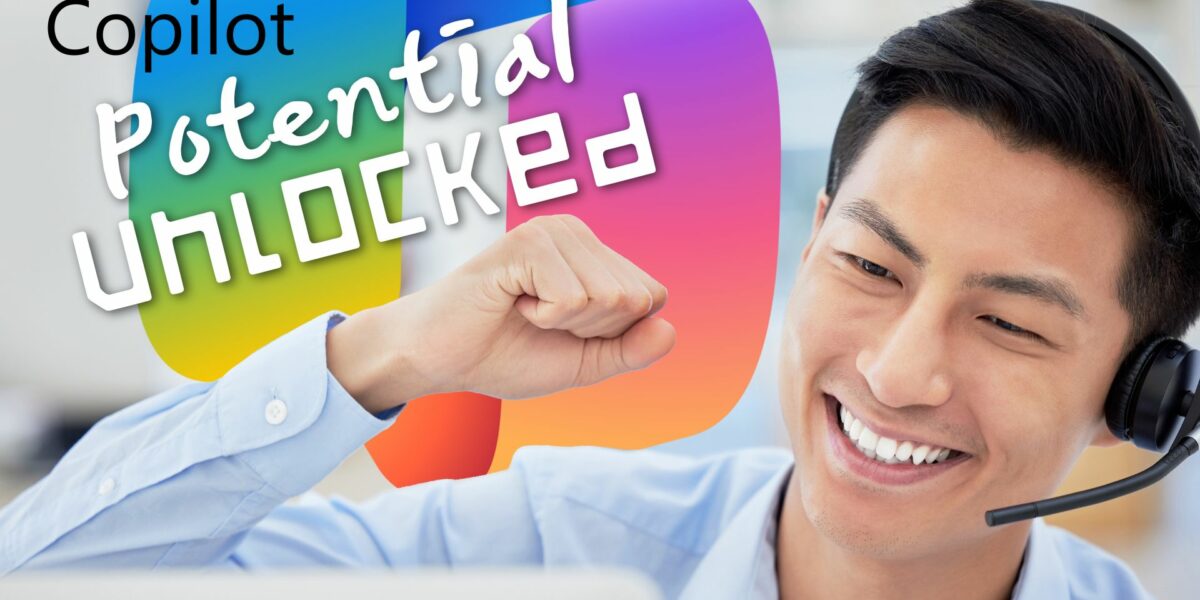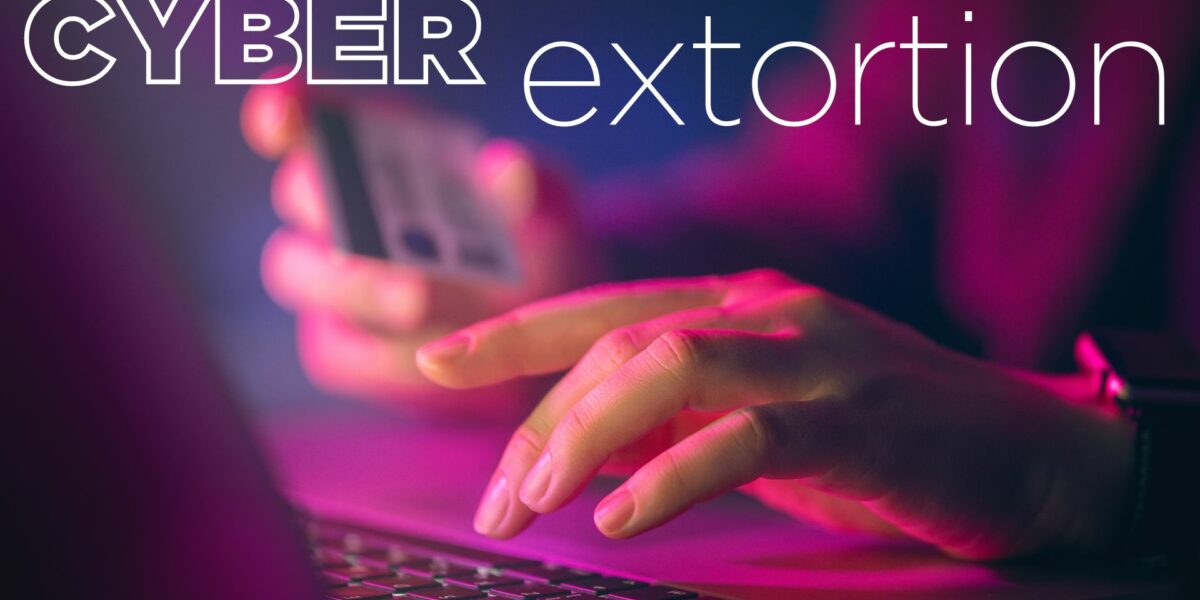Cortana is your digital personal assistant, helping you with booking schedules, answering questions and completing tasks.
The more you use Cortana, the more your experience will be personalized, improving productivity.
Cortana is voice activated or you can type your questions or commands, and she’ll respond silently if you type and verbally if you talk. She replaces the search function in Windows Phone and appears in the bottom left next to the searchbar.
By default, Cortana is not always listening; you have to click the Windows 10 search bar to turn it on. Of course, if you want it to be always listening, you can turn on that option under the search settings.
We can talk to you about virtual assistants as well as windows upgrades, just send us an email ( support@spiderwebsystems.com) outlining what you need help with and we’ll do our best to recommend software or hardware to suit your needs.